In today's digital age, phishing scams have become a pervasive and ever-evolving threat. Scammers use cunning tactics to trick unsuspecting individuals into divulging their personal and financial information, leading to potential identity theft and financial losses. However, armed with knowledge and a few precautionary measures, you can safeguard yourself against these fraudulent schemes. In this article, we will explore how to recognize phishing attempts, discuss effective protection measures, and learn what to do if you suspect you've fallen victim to a phishing scam.
Recognizing Phishing Attempts
Phishing emails and text messages aim to exploit human trust and curiosity. They often masquerade as legitimate communication from reputable companies or individuals. Scammers design their messages to evoke a sense of urgency or concern, pushing recipients to take hasty actions. Here are some common tactics used by phishers:
- Impersonating Trusted Entities: Phishing emails may appear to be from familiar sources, such as banks, credit card companies, utility providers, or government agencies. They might use logos and design elements to mimic authenticity.
- Creating a Sense of Urgency: Phishers often claim there's an urgent problem with your account or request immediate action, such as confirming personal details or making a payment.
- Misleading Links and Attachments: Emails may contain links that lead to fake websites designed to steal your login credentials or malware-infected attachments.
- Fake Offers and Rewards: Scammers may lure victims by offering freebies, discounts, or refunds to collect personal information.
- Generic Greetings: Phishing emails frequently use generic greetings instead of addressing recipients by name.
It's crucial to remain vigilant and skeptical of unexpected emails or text messages, even if they appear legitimate at first glance.
Protecting Yourself from Phishing Attacks
To fortify your defenses against phishing scams, consider employing the following strategies:
- Use Security Software: Install reputable security software on your computer and mobile devices. Keep it updated to ensure it can effectively detect and combat new threats.
- Enable Automatic Updates: Enable automatic software updates for your computer and mobile devices. Regular updates often contain critical security patches that protect against emerging threats.
- Adopt Multi-Factor Authentication (MFA): Whenever possible, enable multi-factor authentication for your online accounts. MFA requires additional verification beyond your username and password, making it harder for scammers to gain unauthorized access.
- Backup Your Data: Regularly back up your important data to an external hard drive or cloud storage. In the event of a phishing attack or data breach, having backups ensures you can recover your files without paying ransom or suffering irreparable losses.
Responding to Suspected Phishing Attempts
If you receive an email or text message that raises suspicion, ask yourself if you have an existing account with the supposed sender. If you don't recognize the sender or the message exhibits any signs of phishing, follow these steps:
- Do Not Click on Links or Open Attachments: Refrain from clicking on any links or downloading attachments in suspicious emails.
- Review for Phishing Signs: Look for red flags like generic greetings, urgent requests for personal information, misspellings, or unusual sender email addresses.
- Report and Delete: Report the suspected phishing message to your email provider or relevant authorities. Then, delete the email to prevent accidental clicks in the future.
Responding to a Phishing Scam
If you realize you've fallen victim to a phishing scam and shared sensitive information with scammers, take immediate action to mitigate potential damages:
- Contact the Affected Institution: If you provided sensitive information related to a specific company or service, contact them immediately through a verified phone number or website, not the information provided in the phishing email.
- Monitor Your Accounts: Regularly monitor your bank accounts, credit card statements, and other sensitive accounts for any unauthorized activities. If you detect suspicious transactions, notify your financial institution immediately.
- Report Identity Theft: If you believe your personal information is at risk due to the phishing scam, report it to the appropriate authorities and consider filing a complaint with the Federal Trade Commission (FTC) at IdentityTheft.gov.
- Update Security Software: If you suspect that you clicked on a malicious link or opened a harmful attachment, update your computer's security software and run a thorough scan to identify and remove any potential threats.
Conclusion
Phishing scams continue to evolve, and scammers employ increasingly sophisticated techniques to deceive unsuspecting individuals. Recognizing the signs of phishing attempts and adopting proactive security measures are essential to protect your personal and financial information. Always remain cautious of unexpected communications and verify the authenticity of emails or text messages before taking any actions. By staying informed and implementing the suggested protective measures, you can greatly reduce the risk of falling victim to phishing scams and safeguard your digital presence. Stay vigilant, stay secure!





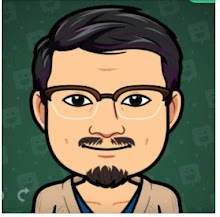
No comments:
Post a Comment